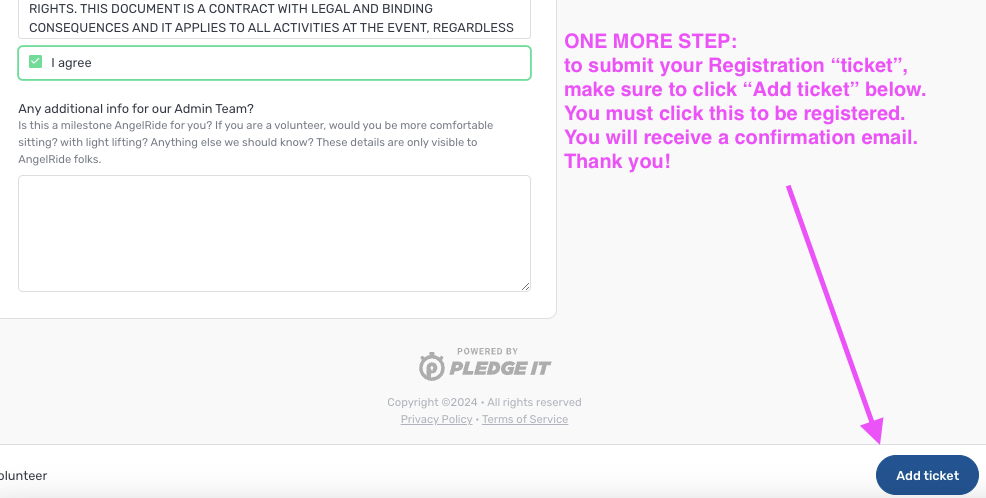Registration FAQs
 “I want to ride or volunteer, how do I register?”
“I want to ride or volunteer, how do I register?”
“I registered but did not receive a confirmation email.”
We’re glad you’re here and happy to help! Here are a few tips:
- When your registration is complete, you will receive a confirmation email. If not, your registration information was not submitted. (Please check your spam folder.)
- Below is an example of the steps for a volunteer – they are the same for a rider. Please make sure to complete the last step and click on “Add Ticket”.
Go to either one of these:
- https://charity.pledgeit.org/AngelRide
- https://www.angelride.org and click on Register button
Since this is a new platform for us, riders and volunteers will need to set up a PledgeIt Account using their email address and password. After that, the page should look like the image below:
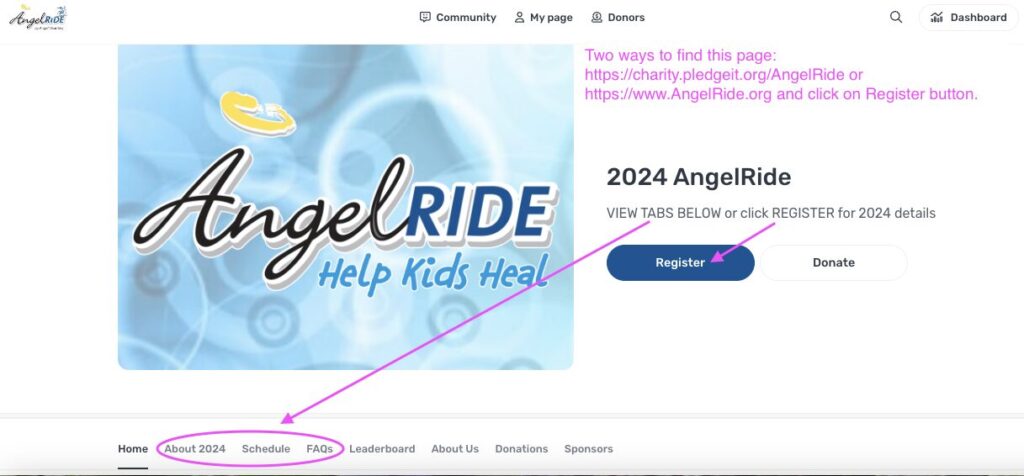
- Click on a Tab to see details. Information under About 2024 and Schedule can also be found on the AngelRide website.
- Click on the Register button.
- Read the Welcome message and scroll down to the registration types.
- Click on Select next to the appropriate option. For this example we will follow a volunteer registration. The steps will be similar for riders.
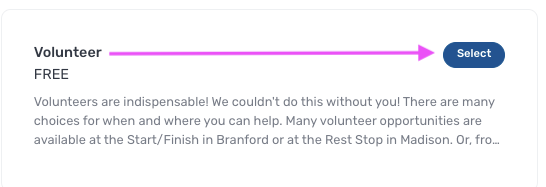
- Fill out the Participant Info
- Volunteer fundraising is optional. The default has to be on for riders to fundraise. So, if you want to do that too, you can change your fundraising goal or keep it as is. If this is not the time for you to fundraise, we get it, just click the button shown below to opt-out of fundraising.
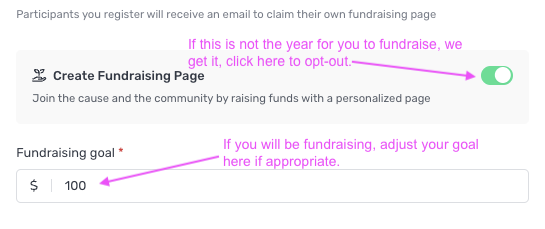
- Continue filling out Additional Info
- Click “I agree” twice to accept terms of waivers
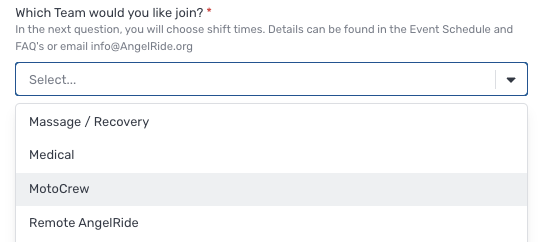
ONE MORE STEP: Click “Add ticket” as shown below. If you are on a mobile device, this may be at the top of your screen. You will know you have registered when you receive a confirmation email. Thank you!